Search
Latest topics
Check who's IPs is connected to you
Page 1 of 1
 Check who's IPs is connected to you
Check who's IPs is connected to you
Check who's IPs is connected to you
I stumbled across this on another board, and I found it so simple, yet helpful, I thought I'd share this with you.
All you have to do is:
- open notepad
- copy the following lines
@echo
@color 09
@netstat -n
@echo.
@pause
- save as getip.cmd
- move it to the desktop (or anywhere that catches your fancy)
- double-click on it to see the current TCP connections made to your PC!
change the netstat -n (the -n displays the info as numerical data) to netstat -a which will show all connections and listening ports. Also, putting a number in between the netstat and the -a will update at that interval. For instance, netstat 1 -a will update the info every 1 second, netstat 5 -a will update every 5 seconds and so on... If you don't want to use the -a option, you can still use the update interval with the -n option (example: netstat 5 -n)
You can also use these switches
netstat -a (display all active TCp connections and their ports)
netstat -e (displays ethernet stats)
netstat -n (displays active TCP connections)
netstat -s (displays statistics by protocol)
netstat -p protocol (shows connections for the protocol specified eg tcp, udp, tcpv6 or udpv6)
netstat -r (displays contents of the IP routing table)
The color command is followed by 2 hexadecimals, i think the first is text color and the 2nd is background color (or vice versa)
I stumbled across this on another board, and I found it so simple, yet helpful, I thought I'd share this with you.
All you have to do is:
- open notepad
- copy the following lines
@echo
@color 09
@netstat -n
@echo.
@pause
- save as getip.cmd
- move it to the desktop (or anywhere that catches your fancy)
- double-click on it to see the current TCP connections made to your PC!
change the netstat -n (the -n displays the info as numerical data) to netstat -a which will show all connections and listening ports. Also, putting a number in between the netstat and the -a will update at that interval. For instance, netstat 1 -a will update the info every 1 second, netstat 5 -a will update every 5 seconds and so on... If you don't want to use the -a option, you can still use the update interval with the -n option (example: netstat 5 -n)
You can also use these switches
netstat -a (display all active TCp connections and their ports)
netstat -e (displays ethernet stats)
netstat -n (displays active TCP connections)
netstat -s (displays statistics by protocol)
netstat -p protocol (shows connections for the protocol specified eg tcp, udp, tcpv6 or udpv6)
netstat -r (displays contents of the IP routing table)
The color command is followed by 2 hexadecimals, i think the first is text color and the 2nd is background color (or vice versa)
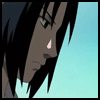
prince_suhel- Force Founder

-

Number of posts : 249
Age : 38
Location : india
Nationality : Indian
MIg33 ID : prince_suhel,prince._force
Motto : IF YOU WANT TO SUCCESS IN LIFE, BE SWEET LIKE HONEY,
REGULAR LIKE CLOCK, FRESH LIKE ROSE, SOFT LIKE TISSUE,
STRONG LIKE ROCK, SURE LIKE DEATH & SMART LIKE ME...
Registration date : 2008-05-08
Character sheet
Health:


 (1000/1000)
(1000/1000) -

Page 1 of 1
Permissions in this forum:
You cannot reply to topics in this forum|
|
|

 Home
Home



» The biggest party online just got better!
» [New Game] DESA FARM - create and manage your own virtual farm!
» [New Game] DEMON HUNTER - Hunt or be hunted.
» mig33 v3.0 for Android here!
» [NEW GAME] GYROPET RANGER!
» [BOLLYWOOD ZONE] Put your Bollywood knowledge to the test with our new Ra.One Quiz!
» KISS gifts sender)
» [New Game] Help Dino complete the words to escape from the Cave of Trap in Hang Machi!