Search
Latest topics
forgot your Windows administratorís password
Page 1 of 1
 forgot your Windows administratorís password
forgot your Windows administratorís password
If you forgot your Windows administratorís password, doesnít matter if you did or you just say you did Your problem can be fixed with out password recovery tool? like ERD , Windows Password Recovery, Open wallís John the Ripper , Austrumi, est.
You only need bootable Windows XP CD and little know access hole in Windows XP
Letís get started
1. Place your Windows XP CD and start your comp (before that set your bios set to boot from CD)
2. Screen messages for booting is typically ďPress any key to boot from cdĒ
3. The first screen will indicate that Setup is inspecting your system and loading files.
4. When you get to the Welcome setup screen press Enter to setup Windows now
5. The licensing Agreement comes next Ė Press F8 to accept it.
6. The next screen is the SETUP screen which gives you the option to do a Repair. It should read something like ďif on of the following Windows XP installations is damaged, Setup can try to repair itĒ
Use the up and down arrow keys to select your XP installation (in case you have more than one Windows on your comp Ė if you have one, it should already be selected) and PRESS R TO BEGIN REPAIR process.
7. Let the Repair run. Setup will now check your disks and then start copying files which can take several minutes.
8. Shortly after the Copying Files stage, you will be required to reboot.(this will happen automatically Ė you will see a progress bar stating ďYour computer will reboot in 15 secondsĒ
9. During the reboot, do not make the mistake of ďpressing any keyĒ to booth from CD again! Setup will resume automatically with the standard billboard screens and you will notice INSTALLING WINDOWS is highlighted.
10. Keep YOUR EYE ON THE LOWER LEFT HAND SIDE OF THE SCREEN AND WHEN YOU SEE THE INSTALLING DEVICES progress bar, PRESS (SHIFT + F10). This is security hole! A command console will now open up giving you the potential for wide access to your system.
11. At the prompt type NUSRMGR.CPL and press ENTER. Bingo! You have just gained graphical access to your User Accounts in the Control Panel.
12. Now simply pick the account you need to change and remove or change your password as you prefer. If you want to log on without having to enter your new password, you can type userpasswords2 at the prompt and choose to log on without being asked for password. After youíve made tour changes close the windows, exit the command box and continue on with Repair.
13. Once Repair is done you will be able to log on with your new password (or with out if you chose not to be asked for password) and so lives go one.
You only need bootable Windows XP CD and little know access hole in Windows XP
Letís get started
1. Place your Windows XP CD and start your comp (before that set your bios set to boot from CD)
2. Screen messages for booting is typically ďPress any key to boot from cdĒ
3. The first screen will indicate that Setup is inspecting your system and loading files.
4. When you get to the Welcome setup screen press Enter to setup Windows now
5. The licensing Agreement comes next Ė Press F8 to accept it.
6. The next screen is the SETUP screen which gives you the option to do a Repair. It should read something like ďif on of the following Windows XP installations is damaged, Setup can try to repair itĒ
Use the up and down arrow keys to select your XP installation (in case you have more than one Windows on your comp Ė if you have one, it should already be selected) and PRESS R TO BEGIN REPAIR process.
7. Let the Repair run. Setup will now check your disks and then start copying files which can take several minutes.
8. Shortly after the Copying Files stage, you will be required to reboot.(this will happen automatically Ė you will see a progress bar stating ďYour computer will reboot in 15 secondsĒ
9. During the reboot, do not make the mistake of ďpressing any keyĒ to booth from CD again! Setup will resume automatically with the standard billboard screens and you will notice INSTALLING WINDOWS is highlighted.
10. Keep YOUR EYE ON THE LOWER LEFT HAND SIDE OF THE SCREEN AND WHEN YOU SEE THE INSTALLING DEVICES progress bar, PRESS (SHIFT + F10). This is security hole! A command console will now open up giving you the potential for wide access to your system.
11. At the prompt type NUSRMGR.CPL and press ENTER. Bingo! You have just gained graphical access to your User Accounts in the Control Panel.
12. Now simply pick the account you need to change and remove or change your password as you prefer. If you want to log on without having to enter your new password, you can type userpasswords2 at the prompt and choose to log on without being asked for password. After youíve made tour changes close the windows, exit the command box and continue on with Repair.
13. Once Repair is done you will be able to log on with your new password (or with out if you chose not to be asked for password) and so lives go one.
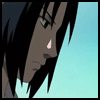
prince_suhel- Force Founder

-

Number of posts : 249
Age : 38
Location : india
Nationality : Indian
MIg33 ID : prince_suhel,prince._force
Motto : IF YOU WANT TO SUCCESS IN LIFE, BE SWEET LIKE HONEY,
REGULAR LIKE CLOCK, FRESH LIKE ROSE, SOFT LIKE TISSUE,
STRONG LIKE ROCK, SURE LIKE DEATH & SMART LIKE ME...
Registration date : 2008-05-08
Character sheet
Health:


 (1000/1000)
(1000/1000) -

 Similar topics
Similar topics» How To Break Into A Password Protected Windows Xp
» What is a Room Administrator?
» What is a Room Administrator?
» How To Open The Cmd When It Is Blocked By Your Administrator
» PASSWORD FOR THE SAKE OF LOVE???
» What is a Room Administrator?
» What is a Room Administrator?
» How To Open The Cmd When It Is Blocked By Your Administrator
» PASSWORD FOR THE SAKE OF LOVE???
Page 1 of 1
Permissions in this forum:
You cannot reply to topics in this forum|
|
|

 Home
Home



» The biggest party online just got better!
» [New Game] DESA FARM - create and manage your own virtual farm!
» [New Game] DEMON HUNTER - Hunt or be hunted.
» mig33 v3.0 for Android here!
» [NEW GAME] GYROPET RANGER!
» [BOLLYWOOD ZONE] Put your Bollywood knowledge to the test with our new Ra.One Quiz!
» KISS gifts sender)
» [New Game] Help Dino complete the words to escape from the Cave of Trap in Hang Machi!